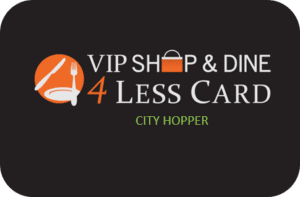CARD Redemption Portal
For customers of


You Will Need Your Code Beginning with AWG
For Mobile App iCard Redemption
- Scan QR above or download VIP Shop & Dine 4Less Card or the Kids Eat Free Card App in iTunes or Google Play
- Open App and click First Time User? Complete quick account set up using your Apple ID, Google ID or email address.
- Click Buy Card from the menu tab, or main screen and select either VIP Shop & Dine 4Less Card City Hopper or Kids Eat Free Card City Hopper
- Select your desired start date(s) and Click Buy Now to add to your Cart
- Enter your assigned code starting with {AWG} in the Coupon Code section and click Apply.
- Select your shipping option (Instant Electronic eCard for $0.00) and proceed to checkout to complete your contact details and confirm you order request.
- Once completed, your cards will be delivered instantly to your email in printable PDF format as well as directly to your Card Wallet in the mobile app.
BONUS FOR MOBILE APP USERS: Once you successfully downloaded your new valid cards, in your App Wallet, you can click on My Cards and then click Share Wallet to share your card(s) with any one friend or family member travelling with you.
For Online Printable eCard Redemption
- Select your desired card image above: Either the VIP Shop & Dine 4Less Card City Hopper or Kids Eat Free Card City Hopper
- Select your desired start date(s) and click Buy Now
- Enter your assigned card starting with {AWG} in the Coupon Code section and click Apply.
- Select your shipping option (Instant Electronic Delivery $0.00) and proceed to checkout to complete your contact details and confirm your order request.
- Once completed, your printable cards will be delivered directly to your email.
OPTIONAL FOR WEB REDEMPTION USERS: A mobile account will automatically be set up for you using your email used above for use later if you change your mind. Simply download the VIP Shop & Dine 4Less Card or the Kids Eat Free Card App in iTunes or Google Play and click FORGOT PASSWORD and follow the on screen instructions to access your cards in mobile app delivery.